Dear Friends, In today's post we know about how to register on DGFT (Director General of Foreign Trade) website for COO (Certificate of Origin). On 19th September 2019, Department of Commerce and Industry issue a notification for Online Filing and Issuing of Preferential Certificate of Origin through the Digital Platform. Click here to download Trade Notice 34
As per notification each exporter need to register on COO (Certificate of Origin) DGFT website. There is some specific requirement to register on the portal.
1. You need Latest Java Install in your system
2. You must have Director digital signature having IEC Code contained in DSC (A normal digital signature would not work on this website). How to know that your digital is for DGFT website, your digital signature must have contain IEC code in Digital signature. To check Double click on your digital signature and go to tab Details, you can found the digital signature details there, If DGFT IEC Code mention there then it is a DGFT website enable Digital signature otherwise you need to get a new digital signature.
3. Enter https://coo.dgft.gov.in in your java exception list. Go to control panel, click on Java - Security Tab - Edit Site List - Click on add and paste the site url there and click ok.
So lets start.
First you need to Plug your digital signature to the computer / laptop. This step is must required before proceed for registration.
To register open the website www.coo.dgft.gov.in
In Online Services Tab click on Online Exporter Register & Login or click here:
After click on Online Exporter, User Login window will open and Link to Register as Exporter is also there:
Click on registration and you will be redirect on page asking your company/ firm IEC code:
Enter IEC Code and click on fetch, clicking on fetch will automatically show your registered email id and mobile number in below boxes. Move down to page and Select agree to declaration and click on Save & Next.
When you click on save and next a file download on your system that is a java compiler file. Click on file to open and java compiler automatically detect your digital signature and show you message Registration Completed Successfully and send acknowledgement to your email with user id and password.






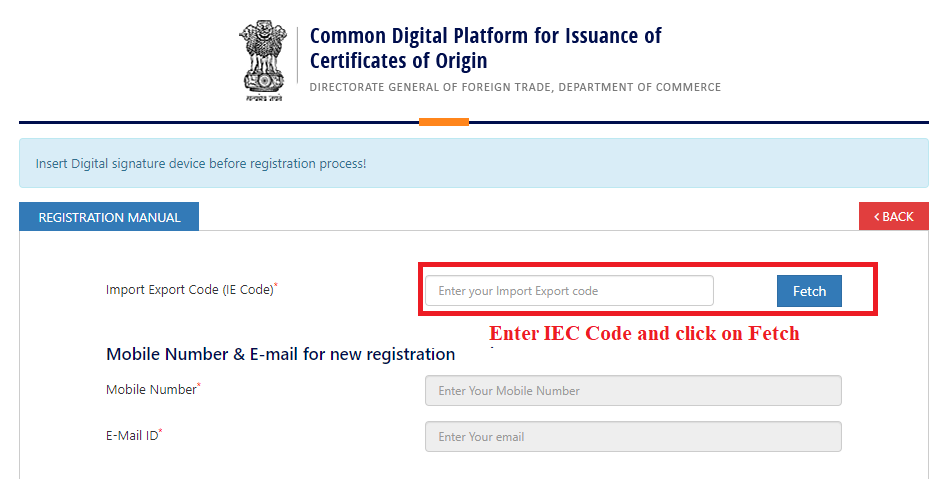




2 Comments
After feeding IEC code in the appropriate text box Mobile no & Email Id are not being fetched
ReplyDeletePlease connect us on WhatsApp 8920287934
DeleteNo spam allowed ,please do not waste your time by posting unnecessary comment Like, ads of other site etc.