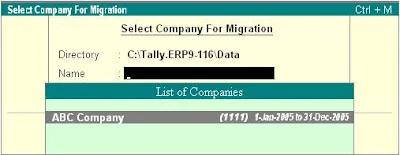Migrating Data
To migrate data from the earlier versions of Tally click on the corresponding links below:
- Migrating Data from Tally 7.2 to Tally.ERP 9
- Migrating Group Company Data from Tally 7.2 to Tally.ERP 9
- Post Migration Steps for Payroll Data in Tally.ERP 9
Advantages of Migrating Payroll Data from Tally 7.2 to Tally.ERP 9
- Processing Payroll in Tally.ERP 9 has now become simple and easy, you can generate a Pay slip in Five steps
- Pay Head and Salary details creation has become user-friendly and can be defined at the master level
- On migrating the payroll data to Tally.ERP 9 there is a change in the hierarchy of the Pay Heads. The calculation type specified for the Pay Head in Tally 7.2 is also migrated, thus enabling the user to seamlessly generate payroll reports
- A simple re-configuration of the Pay Heads after migration allows you to continue with the Payroll processing in Tally.ERP 9
Note: Ensure that you have complete the Payroll process in Tally 7.2 for the previous month before migrating because Payroll in Tally.ERP 9 will be effective from the date of migration.
Migrating Tally7.2 data to Tally.ERP 9
Customers using Tally 7.2 have to execute the steps shown in order to upgrade their existing data from Tally 7.2 to Tally.ERP 9.
2. Tally Data Migration and Tally.ERP 9 start simultaneously in separate screens
3. As soon as Tally.ERP 9 is loaded, a message Ready for Migration appears in the Migration Messages
Pane
4. Select Migrate Data
5. The Select Company for Migration appears
6. Specify the data path, if required
7. Select the required company from the List of Companies
8. Incase the company selected contains Payroll data; Tally.ERP 9 prompts a message as shown:
9. Press Enter to continue with Migration
10. Tally.ERP 9 displays a message Continue Migration Yes or No
11. Press Yes to start data migration from Tally 7.2 to Tally.ERP 9
12. The Migration Information screen displays the Types of Masters and Types of Vouchers that need to be
migrated from Tally 7.2
13. Tally.ERP 9 displays a message Migrate Yes or No
14. Press Y or click on Yes to proceed with migration
15. During the migration process, the calculator pane of Tally.ERP 9 displays the number of Masters and
vouchers migrated to Tally.ERP 9.