Registering Digital Signature on GST Site is a difficult task but not impossible. You can register Digital Signature on GST site with a little trick and installation with required Software.
GST Site recommend following requirement to register digital signature:
- Windows 32/64 bit (Operating System Window 7 or above)
- Java 1.6 JRE 1.6.0_38+, Java_1.7, Java_1.8
- Windows: Admin Access to install the emSigner Component.
- Some ports need to be free for running emSigner: 1585, 2095, 2568, 2868, 4587
Before mention all the steps it is recommend to use Window 7 or above. GST Site recommend above version of Java but do not install these version of Java. You need to install following Java Version:
Download Mozilla Firefox Version 50.0.1 and install (Remove existing Mozilla from your system). After complete installation you need to restart your System. After restart, open Mozilla Firefox and try to login to GST Site, Some system show exception error while you logging in your GST account, click on Add Exception Tab appear at bottom on the page, it will add your site in Default Java Exception in Mozilla Firefox.
For Running DSC in Chrome you need to update your browser to latest update. After update the browser, Go to Setting - Advance - Content Setting - Java Script - Allowed and Enter http://127.0.0.1:1585
1585 is your port number, may be your port number is different and because of this you will unable to register your digital signature on GST Site. So how to find your Port No., Right click on emsigner and click on Open as administrator. GSTIN emsigner will be running in background but app icon appear in your status bar tray. Double click on icon and Emsigner service appear on your screen and showing your system port number.
In above image, my port number is 1585, similarly your port can be 1585, 2095, 2568, 2868 or 4587. Change your port number accordingly.
Its all done.... If you still face any problem then contact us. We will try to sort out your problem
Click to Download Java Software
Alternate Link to Download Software
Click to Download Java Software
Alternate Link to Download Software





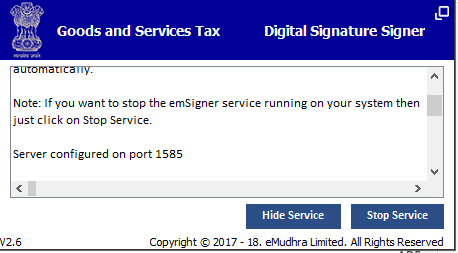



2 Comments
Thanks for the well-written post and I will follow your updates regularly.
ReplyDeleteGST Training in Chennai
GST classes in Chennai
GST Training classes in Chennai
ccna Training in Chennai
Ethical Hacking course in Chennai
Hacking course in Chennai
PHP Training in Chennai
GST Training in Velachery
GST Training in T Nagar
GST Training in OMR
I am glad to discover this page. I have to thank you for the time I spent on this especially great reading.
ReplyDeleteI really liked each part and also bookmarked you for new information on your site.
Reactjs Training in Chennai |
Best Reactjs Training Institute in Chennai |
Reactjs course in Chennai
No spam allowed ,please do not waste your time by posting unnecessary comment Like, ads of other site etc.