As we know whole world facing the trouble with Corona Virus and doing work from home. In India, lots of people also working from home. Today we provide the a tdl which is help you to manage your users in each entry, you can see who pass the entry in tally and who last alter the entry in tally. This feature also use in remote access data. So if you are using tally on remote and having multiple users to work in same data then this tdl is for you.
First we know about what is a TDL file and how to setup of a TDL. TDL is a file which provide you a specific option required by you. Tally Developer can make this file for you on your requirement.
So how to setup your TDL in Tally:
First you need to copy the path of TDL file. Right Click on TDL file and go to properties or just select your TDL file and press Alt + Enter and properties option appear on your window. Go to Security Tab and Select the path from there:
Note: TDL also can use in Remote Access and working perfect when you are doing entry on Remote Access
So how to setup your TDL in Tally:
First you need to copy the path of TDL file. Right Click on TDL file and go to properties or just select your TDL file and press Alt + Enter and properties option appear on your window. Go to Security Tab and Select the path from there:
Now open you tally and press Ctrl + Alt + T on your gateway of Tally, or you can simply click on Version & Updates appear at bottom of your tally gateway screen:
a new option window having details of products and TDL option appear on your screen, then press F4, and paste the file path:
a new option window having details of products and TDL option appear on your screen, then press F4, and paste the file path:
Now your TDL is ready to use.
Open Voucher entry and you can see there is option appear at the bottom of entry, and when any other user alter the entry then user name appear who alter the voucher.
Above entry show you the user who enter this voucher.
Now all is set and ready to use.




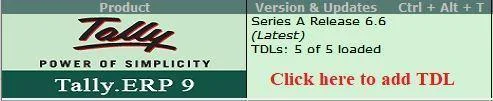







2 Comments
Hi Sir,, will this TDL work in Tally Prime too...if not the updated TDL for Tally Prime...plz. share on gokulmauli.pune@gmail.com
ReplyDeleteThanks a lot in advance
It is showing error T008: could not find the default TDL definition of Part: CMP AccFeat Right
ReplyDeleteNo spam allowed ,please do not waste your time by posting unnecessary comment Like, ads of other site etc.